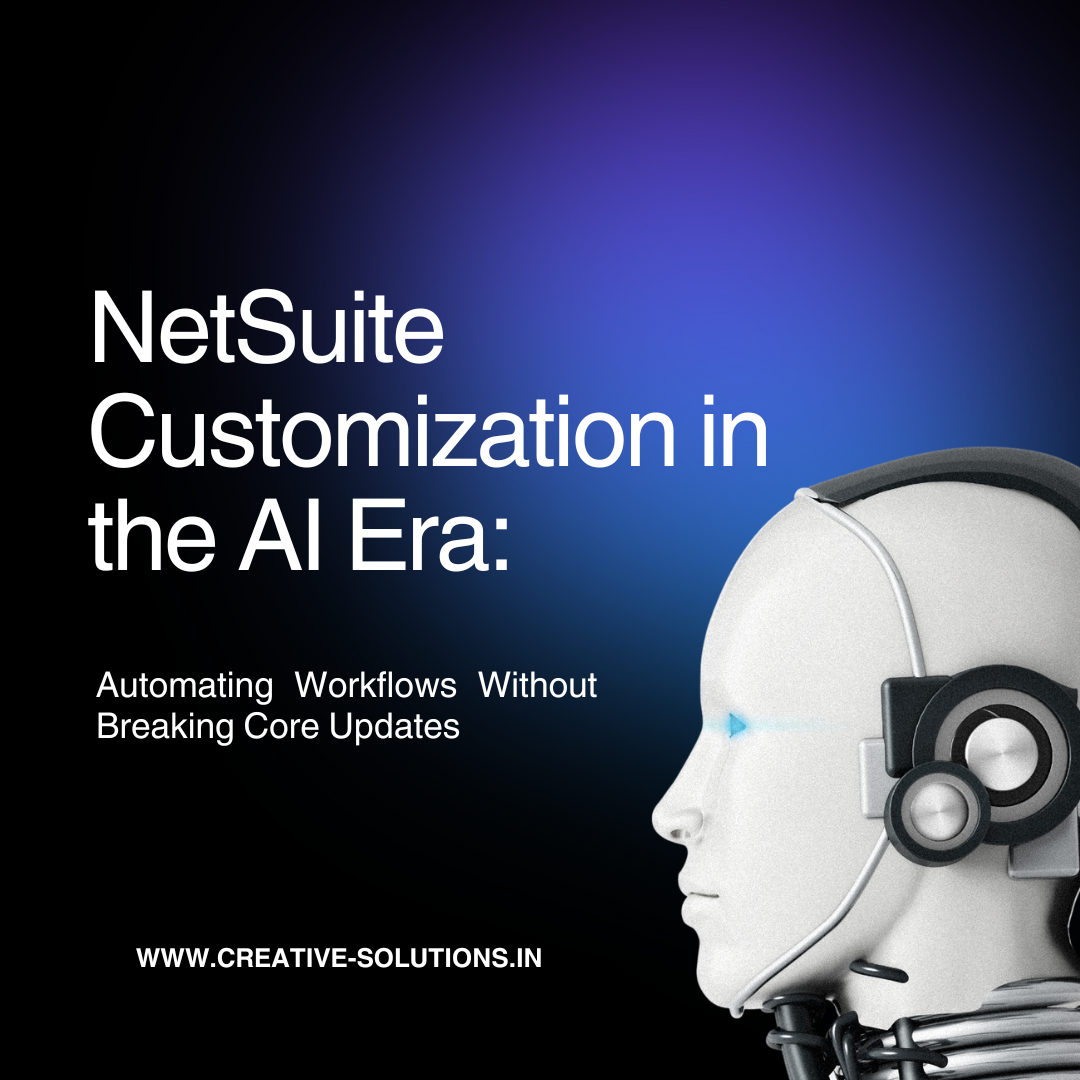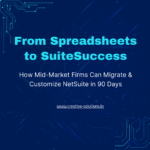Why Customization Matters—But Updates Matter More
NetSuite’s power lies in its flexibility. From custom approvals to industry-specific dashboards, every organization tailors NetSuite to match unique business processes. But there’s a catch: NetSuite’s twice-yearly automatic upgrades can clash with poorly designed customizations. The result? Broken scripts, unexpected downtime, and costly firefighting.
The good news: AI-driven automation and smart SuiteScript/SuiteFlow design can help you customize fearlessly while staying upgrade-proof.
The New Landscape: AI Meets ERP
Artificial intelligence is no longer an optional add-on. AI now:
- Flags potential data anomalies before they disrupt operations.
- Suggests optimal approval chains based on historical patterns.
- Triggers workflows when key thresholds are reached.
By blending AI with NetSuite’s built-in automation (SuiteFlow, SuiteAnalytics, SuiteScript 2.1), you can reduce manual intervention and eliminate fragile, hard-coded rules.
5 Strategies to Automate Without Breaking Core Updates
1. Adopt a “Configuration-First” Mindset
Use point-and-click SuiteFlow workflows and native features before writing custom scripts. Configurations survive upgrades far better than hard-coded logic.
2. Leverage AI-Powered Predictive Triggers
Connect NetSuite to AI services (e.g., predictive demand forecasting) that call SuiteScript functions via RESTlets—keeping custom code modular and easy to version-control.
3. Use Script Governance & Versioning
Maintain a Git repository for SuiteScript 2.1 and test every change in a sandbox tied to the upcoming NetSuite release. Automated testing = no surprises on update day.
4. Deploy Intelligent Error Handling
AI-assisted monitoring can detect abnormal transaction spikes and automatically disable or reroute failing workflows before they snowball.
5. Create an Upgrade Readiness Playbook
Document each customization’s purpose, dependencies, and test plan. Before each semiannual upgrade, run automated regression tests so fixes happen before go-live.
Real-World Impact: A Quick Case Example
A mid-market retail client used manual scripts to sync inventory across multiple warehouses. After migrating to an AI-assisted SuiteFlow + SuiteScript model, they cut reconciliation time by 60% and sailed through NetSuite’s 2025.1 upgrade with zero post-release issues.
The Business Payoff
- Reduced Maintenance Costs: Fewer break/fix cycles mean lower total cost of ownership.
- Faster Decision-Making: AI predictions surface insights without human lag.
- Scalable Growth: Upgrade-proof customizations allow you to add new subsidiaries or markets without rework.
Ready to Future-Proof Your NetSuite Environment?
Creative Solutions Tecnovate India Services Pvt. Ltd. specializes in AI-driven NetSuite customization and integration that stays resilient through every upgrade.
👉 Schedule a free 30-minute NetSuite Customization Audit to discover:
- Which of your current workflows are at risk in the next release
- How AI can automate your most time-consuming processes
- A clear roadmap to upgrade-safe automation